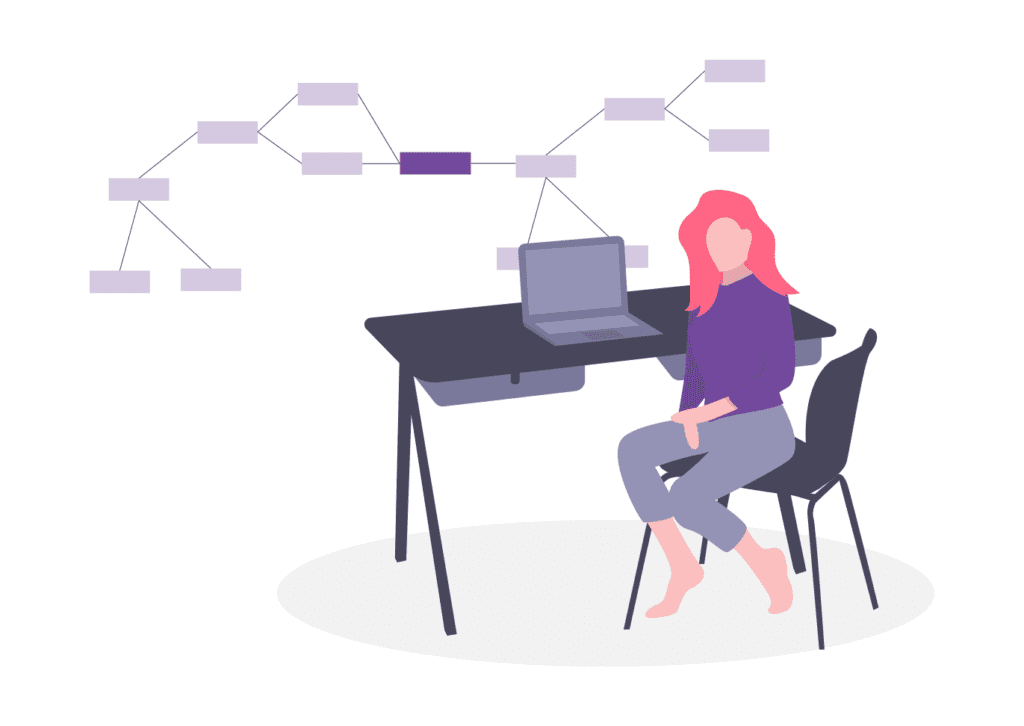
How Can Lead Management Software Benefit Your Business
Businesses from different industries are unique in their own right, but all share the common goal of growing and sustaining their success. However, expanding is
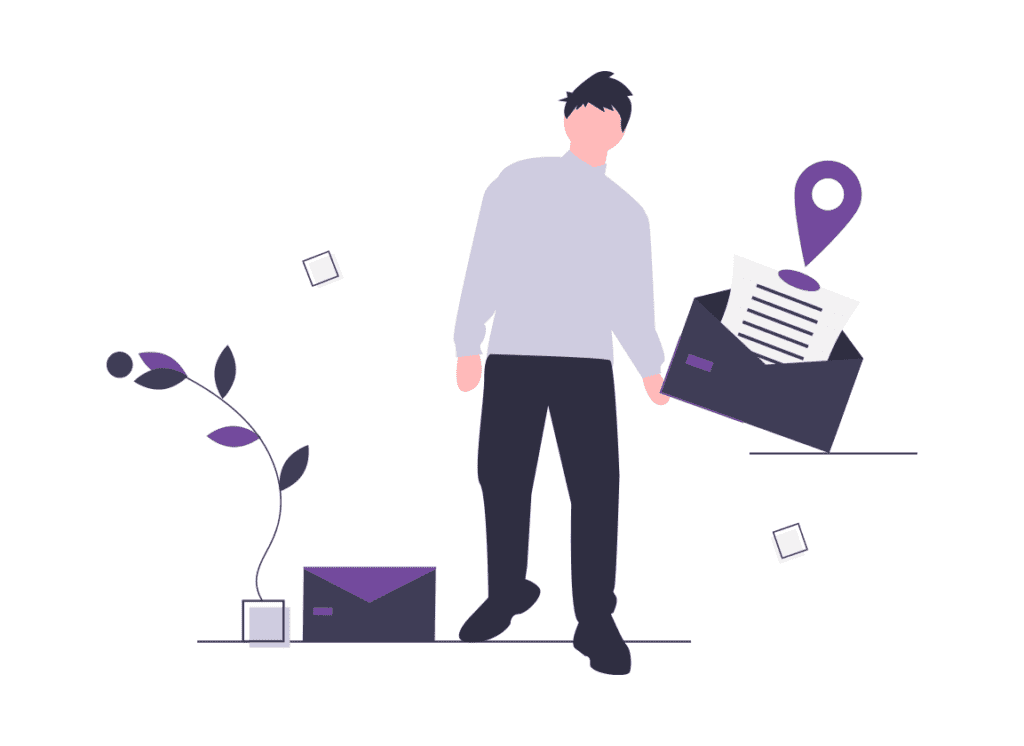
Tips to Strengthening Your Lead Distribution Strategy
All sales companies need a good lead distribution strategy. It may be common knowledge that lead distribution is a way to get to your potential
Lead Tracking: What Is It and What Are Its Benefits?
Leads are your potential customers, so they are part of your target market. They differ from prospects because they want to learn more about your
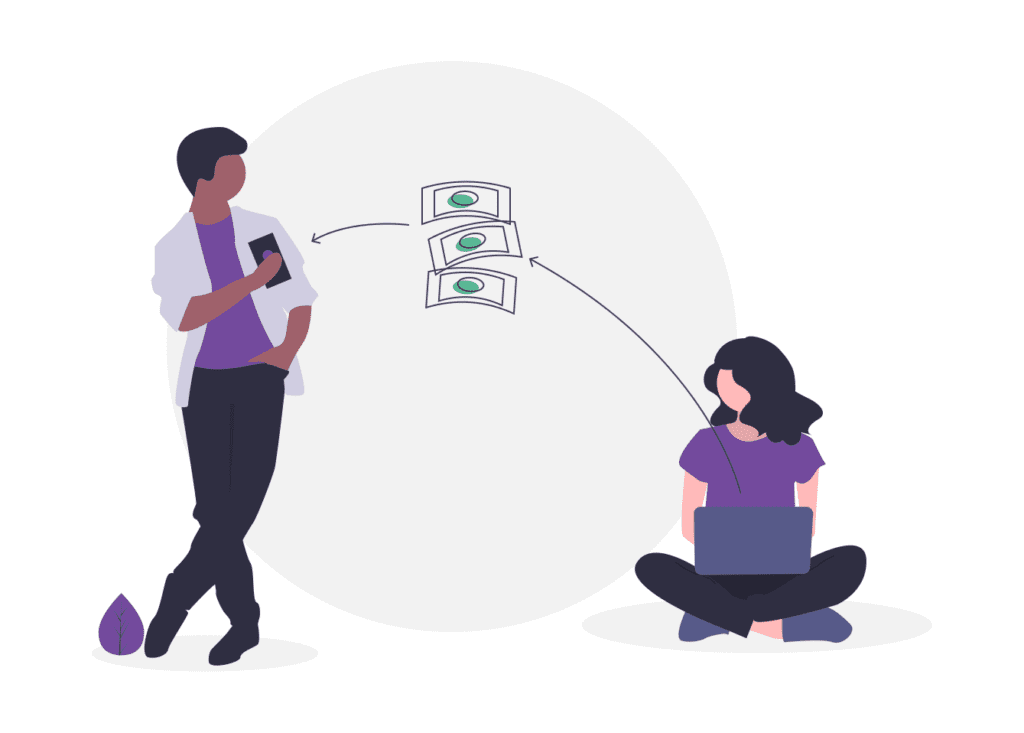
Take the Lead: The Top 10 Best Practices for Selling Leads
Today, 93 percent of adult Americans use the internet regularly. It means plenty of opportunities for generating and selling leads. Businesses can use the internet to know
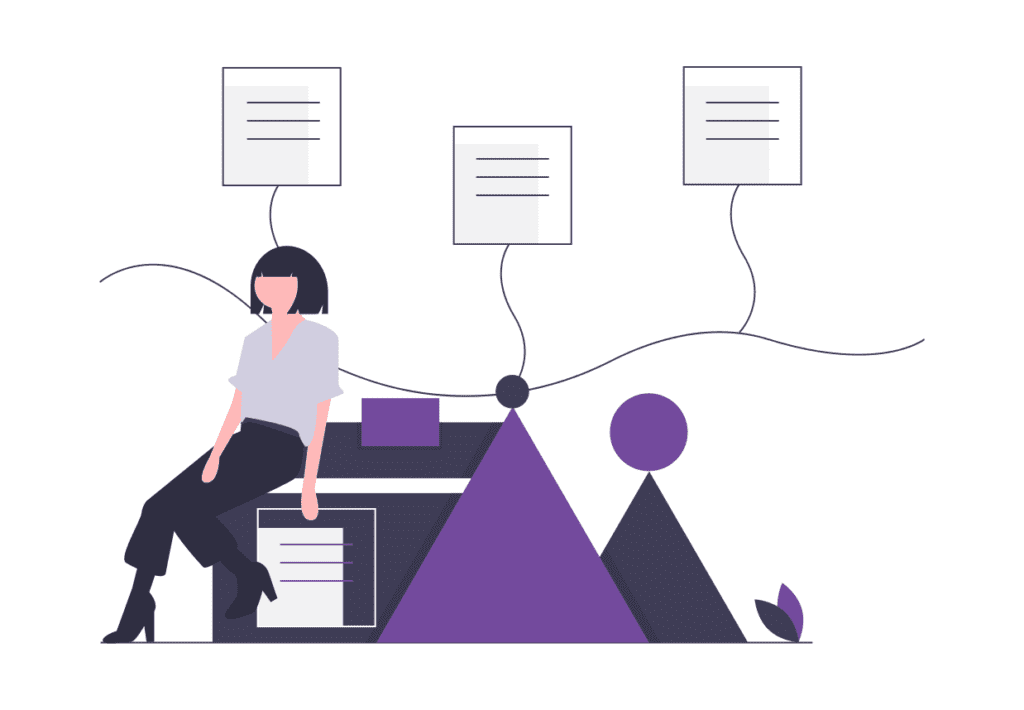
4 Lead Management Principles That Will Help You Grow Gaster
For any business to succeed, you’ll need highly qualified leads that are ready to convert. However, finding and managing leads is often a challenging endeavor,
